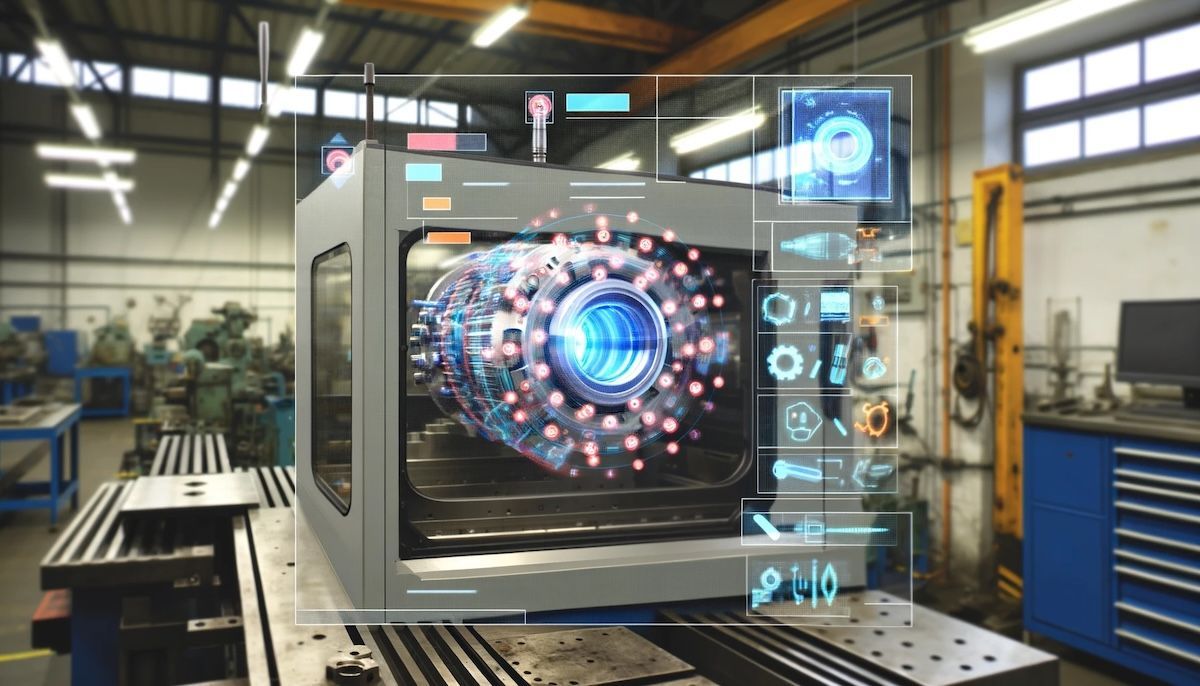November 13, 2023
Create augmented reality apps (develop your own AR app)

Founder/CTO The Spatial Studio, Technology-Enthusiast

We will show you, step by step, how to develop augmented reality applications, from the technical basics to tool selection. Our focus is on providing practical information for companies that want to use AR strategically.
What is augmented reality?
Unlike virtual reality (VR), which immerses you in a digital environment, augmented reality (AR) enhances the real world. This can be achieved through audio, haptics, or video. Information, graphics, and animations can be superimposed on a real-world image in 3D, making them appear to be part of the real world. This two- and three-dimensional digital content complements the real world.
What are AR apps?
They are applications that bring augmented reality technology to people. If you want to use AR in your everyday life, the easiest and most useful way to do so is to use an AR app. Digital content is inserted into the real world via a live video stream from a smartphone or tablet camera.
Which is better, an AR app for iOS or Android? AR is now widespread and available on both systems. Ultimately, it depends on the app's functionality and whether a vendor has identified a need in this area.
Now, let's look at some specific examples.
Try on sneakers on your smartphone
With the application we developed, online shop operators can virtually offer trainers. Watch the video below to see how it works.
AR Configurator for Online Stores
It can be used to showcase products of all kinds in augmented reality. Follow the link to try it out for yourself! In this example, we used a 3D model of a designer chair.
Augmented Reality Picture Frame
In this example, the focus is on perfectly representing objects on a white wall. This is difficult because the device, in this case an Apple tablet, requires specific points for tracking. As you can see in this video, we were able to implement this well in our application.
Why should businesses have an AR app?
AR offers significant advantages in sales, marketing, manufacturing, and home use. The possible applications are numerous, and with a little creativity, companies can develop exciting ones for their own subject matter.
The greatest strength of AR solutions is visualization
AR can present large amounts of complicated information in an intuitive way. It works just as well with three-dimensional objects that often do not come into their own in traditional two-dimensional representations.
This is an advantage in industry, as work instructions, sales pitches, and design processes can be done via AR. Customers can also benefit directly. Good visualization often leads to more satisfactory purchasing decisions, saving companies money on returns and customer service.
AR can also be useful for teams. Everyone can see the same 3D model at the same time, virtually projected onto the meeting table by their AR apps. The model can then be rotated or edited in real time, and notes can be added to it in three-dimensional space. Animations can be played, and so on.
AR solutions are interactive, ensuring a high level of user engagement
Interacting with 3D objects in space that aren't actually there is exciting and engaging, regardless of who ends up using the application. This is particularly useful for onboarding or employee training when combined with strong visualization. Augmented reality technologies save companies time, money, and manpower while providing effective, intuitive training for employees.
AR applications offer clients great marketing potential. These solutions typically look exciting, the new shoe as a 3D model on the foot or the new wardrobe as a digital model in the room, and people want to share them. Since users are already on their smartphones, social media marketing is a natural choice. Many people promote companies on their social media accounts for free, sometimes without realizing it, by posting photos of or with products. Customers have to want to share products. Augmented reality is an easy and effective way to achieve this.
Building an AR App Step by Step
Where to start building an AR app?
It starts with the question: "What is actually needed?" Clear goals must be established! Consider what platforms and features are needed.
Then, you need to make big plans. Depending on how things are implemented later on, companies must also be prepared to compromise.
So, once again:
- What is essential?
- What would be nice, but isn't essential?
Then, choose a tool. The following is only a small selection, but it fairly represents the market. There are several development environments, each with different advantages and disadvantages. While being a software developer helps, anyone can read up on the subject.
Blippar
Blippar is a British AR tool that offers a relatively simple and intuitive development environment for beginners and tech experts alike with Blippbuilder. New projects can be created quickly and easily for free. No programming skills are required. Blippbuilder offers many features, such as ready-made social media widgets, a library of simple 3D models, and actions that can be performed when objects are tapped. The only problem I encountered was uploading my own 3D models.
First, you need to define a marker: an image recognized and scanned by the AR app onto which content is projected. Blippar then allows you to test the project on a smartphone using its Blippar AR browser application.
Up to this point, using Blippar is free. Costs only arise when the project is published.
Blippar offers an AR SDK (software development kit) that allows projects created in Blippbuilder to be integrated into an existing app. However, this requires advanced programming skills. Alternatively, projects can be published in the Blippar app, which is also used for testing. Then, others can scan the marker with the app (e.g., by printing it out) to see and interact with the AR project.
Wikitude
Wikitude also offers several options for independent AR development. In addition to the Augmented Reality SDK, which is geared toward professionals, there is also Wikitude Studio. Similar to Blippbuilder, it has an intuitive 3D development interface that does not require programming knowledge.
Although Wikitude does not have its library of 3D models, it offers professional features that Blippar lacks, such as cloud recognition. Testing and publishing is also effortless and similar to Blippar's own smartphone app. However, there is no standalone app, so you must work with the Wikitude platform first. Alternatively, you can use the SDK, which is also available for Unity. However, advanced programming skills and a lot of time are required.
Wikitude is not free, either. Its standard plans offer many great professional features, but these aren't necessary for a simple AR app. Wikitude is more of a professional solution than a beginner's tool.
Unity
Originally just a game engine, Unity has grown into a huge platform and development environment for professional augmented reality solutions. Unity is incredibly versatile, well-documented, and has thousands of tutorials. It offers many professional AR features and a great deal of freedom in development. With Unity, you can develop apps for Android and iOS devices in the same environment using ARCore and ARKit. There is also an asset store where you can download a wide range of 3D models and other assets.
Pricing is based on annual turnover and team size, but free plans are also available. Even if these are not an option, Unity remains a very affordable solution.
Compared to other platforms, Unity is quite complex. The learning curve is steep, and custom programming is almost always necessary.
Overall, it is a professional solution primarily aimed at professional developers. Previous knowledge or a lot of time and enthusiasm are required. You need to understand app development far beyond AR apps.
See also: Unity Development
AR Programming
The necessary programming skills and choice of programming language depend on the tool you choose. For example, Unity uses C#. If you are developing AR applications using Apple's ARKit, you should be familiar with Xcode, Apple's development software. In this case, you would use Apple's Swift programming language.
AR development and the programming languages used are difficult to generalize. Depending on where and how you want to develop, you will need different skills. However, once you learn a language, you'll quickly realize that the syntax follows the same patterns and that the languages aren't as different as you might think.
Developing AR applications is an individual task that depends on several factors. Essentially, companies must decide on their goals and the resources they have available, such as time, developers, technology, and budget. With the right approach, there is a chance of creating good AR applications.
Hire an AR developer
Of course, you can also hire someone to develop an augmented reality app for you. Whether that makes sense depends on your individual requirements. The great thing about AR is that it can be simple yet interesting. However, if your ideas are more ambitious, it makes sense to call in the professionals. After all, the app represents the company. A professional company's solution will certainly be more robust and stylish than a complete beginner's.
Developing AR apps often requires a lot of time, which should not be underestimated. If you start from scratch, you can quickly run into problems. Hiring a specialist for augmented reality development has the advantage of knowing which environment is suitable for the application, which technology is required, and whether an augmented reality application is suitable for the intended purpose.
Work with us!
We have extensive experience implementing augmented reality projects. Have a look at our past projects and see for yourself.
Selected Augmented Reality Apps
Browse the Play Store (for Android) or the App Store (for Apple) and you will find countless AR apps to choose from. They cover all
We have reviewed many of these apps in our AR Guide and categorized them by theme. It's worth checking out if you want to see what's available.
VR apps
The development of virtual reality (VR) smartphone apps is a fascinating intersection of modern technology and creative design. In this field, developers and designers collaborate to create immersive 3D worlds.
They often use specialized software and development environments, such as Unity or Unreal Engine, which provide powerful tools for creating realistic textures, lighting effects, and physical simulations.
VR application development opens up many possibilities in diverse areas such as education, entertainment, and the arts by enabling users to interact with content in innovative ways.
Conclusion
Should you do it yourself or leave it to the professionals? As is often the case, there is no clear answer. Depending on your needs and knowledge, you may be able to create an AR application yourself. The important thing is to be realistic. If you have plenty of time and want to start developing apps, you may want to begin with a less complex, entry-level project and hire someone to build the AR app.
Either way, businesses should not miss out on this opportunity! No matter whether you develop the app yourself or work with a professional, it's never too early to integrate augmented reality into your business.
Want to create an AR app? Get in touch with us.
Would you like to have an augmented reality app created? Please don't hesitate to contact us.
Sources:
- Wikitude: https://www.wikitude.com/developer-overview/
- Unity AR-Page: https://unity.com/de/unity/features/ar
- Unity AR Foundation Tutorial: https://www.youtube.com/watch?v=FuKzngwzDYI
- Blippbuilder: https://www.blippar.com/build-ar
- Image: https://commons.wikimedia.org/wiki/File:Augmented-reality.jpg#/

Founder and CEO
Passion for New Technologies
As a creative engineer and consultant specializing in holistic digital transformation, I have spent over 15 years helping renowned companies use new and innovative technologies in creative and meaningful ways.
At "The Spatial Studio," my team and I combine engineering expertise, software development, and UX design to create entirely new three-dimensional possibilities for our clients.